Important Changes and Enhancements in LabVision® 2.13
date: 30.08.17 HBr
Operating Systems, Compatability
LabVision 2.13 is fully compatible with all 32-bit and 64-bit versions of Windows 7, 8 and 10.
The Windows Media Feature Pack is also required, so that country-specific versions of Windows, which do not have any "media-relevant technologies" installed (such as N editions and KN editions for Switzerland and South Korea), must install that before. The LabVision system runs, to our knowledge, currently also under Windows XP 32-bit and Windows Vista. But we do not test anymore on these systems.
New Features in LabVision® 2.13
- New project module library, especially for Ehrfeld Microreaction System
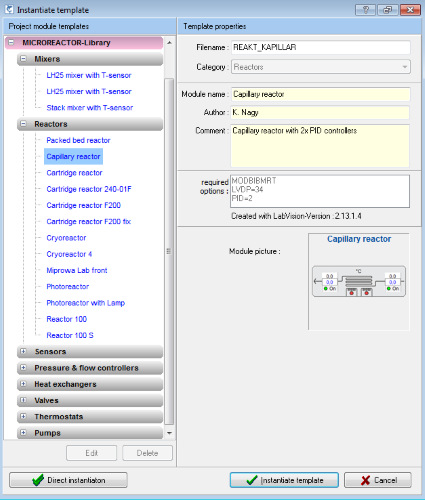
- The new MODBIBMRT project module library is designed to simplify the creation of LabVision® projects for micro-reactors. It contains prefabricated elements for micro-reaction components of Ehrfeld Mikrotechnik GmbH, as well as associated instrumentation components for sensors, actuators and devices, including the associated EMSR components. In addition, this equipment includes a new, revised and expanded MICROBIB Disigner library.
- This library (order code SL-MODBIBMRT) is available from LabVision 2.13.1.4 and also includes the SL-MICROBIB Designer library.
- New software modul ThinVision
- ThinVision is a new easy-to-use software client module, which has strong similarities with WebVision. In contrast to WebVision, the ThinVision client can communicate directly with the current LabManager or the DC Manager, without a LabVision Windows PC with its PNK driver being active. Operating under WLAN is also possible without problems.
-
In its first version, available from LabVision 2.13.1.3, ThinVision (similar to WebVision) includes the following:
- LabVision worksheets
- Tables for device components, numericals data points and und montitoring data points
- Parameter-forms for device components (e.g. doser)
- value assignments for data points or device components
- Direct communication with the LabManager or the new DC-manager
- ThinVision can not communicate with devices from the MSR-/LabManager Classic Series
- Access to ABK variables, or I/O which are supplied by other automation devices (OPC/MUltiPNK/DDE/etc.) is not possible
- The historical database and the LabVision report as well as HiText or HiBatch are not available
- The ThinVision Client also serves as a functional replacement for the "LabCom operating terminals", which are well known from the past, and is delivered on tablets suitable for Windows.
- The ThinVision Client is like WebVision very easy to install
- This is the first time a modern, mobile operating station is available for your LabVision projects.
- New HiBatch 2016
-
New cursor types for movements of whole recipe areas in horizontal and vertical direction.
- Glue dots make the usability more comfortable. While moving objects connection lines will be adapted automatically.
- Capture range according the basic grid (2.5mm fix), independant of the fact whether the grid is switched on or off.
- Simultaneous branches and chain selection can be enhanced by a connector on every side (in former times only on the right-hand side).
-
Online changes are possible at all times.
- Unready recipes can be executed, enhanced afterwards by additional steps and can be continued later on. The end operation has not to be necessarily existent at this time. The state of the program flow chart at the end of an experiment documents reproducable the experiment run including the chosen parameters. By this means the often practised agile process of research and development will be supported.
- Setting breakpoints: Right click onto transition ...
- Deleting breakpoints: Right click onto transition ...
- Rollback: Clicking Undo symbol until the switch will change its colour to grey.
-
Annotations:
- While editing the recipe active GOPs will run to the next transition.
- After appending/inserting a new GOP it is necessary to append a transition.
-
New cursor types for movements of whole recipe areas in horizontal and vertical direction.
- New Features and Improvements of HiText
-
New HiText Recipe Designer:
-
New Unit Operations Library with Better Usability
-
Better Usability:
The LabVision® lab automation software has to meet the challenge between the requirement of an extensive list of features on the one hand and of the requested simplicity regarding the usability on the other hand. Some users felt overwhelmed by the versatile input possibilities.
The new basic operations library takes both requirements in account by means of dynamic dialogues. I.e. the dialogue windows show only the essential parameters, e.g. regarding a doser component the dosing amount and the dosing time. For advanced users the extended parameters of the dialogue can be reached by clicking on the symbol "to extend" located on
the lower left-hand corner of the dialogue.
located on
the lower left-hand corner of the dialogue.
Example: The dialogue within the basic operations library is more clearly arranged because it contains only the essential input fields:
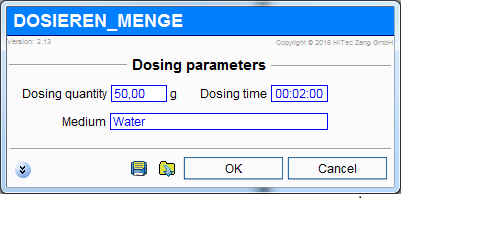
If necessary the additional parameters can be reached by clicking on the dialogue extension symbol :
:
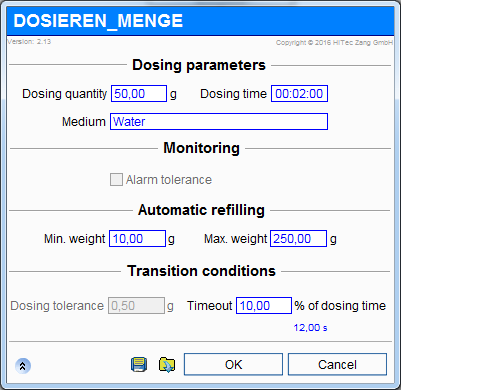
An access to the extended parameters can be restricted only to authorised persons by assigning the rights of access accordingly within the user administration.
The new instance mask is as follows:
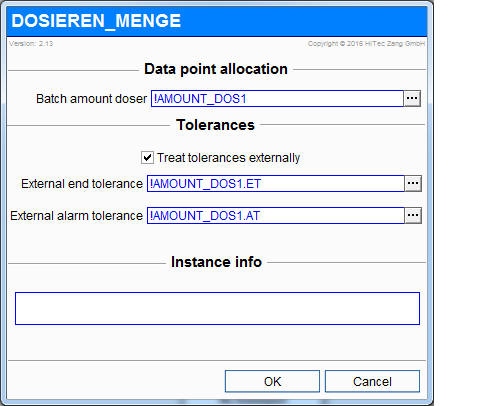
-
The combined libraries "Project Modules" and "Unit Operations" are now both work perfectly together
- With Version 2.13.1.2 almost all project modules have been revised and now have -ready to use- recipe elements that are configurated with the data points of the project module. They can be used immediately in a HiBatch recipe.
-
New recipe elements for Unit Operations Libraray:
-
Batch Amount Doser:
the new basic operation amount doser permits to set parameters like the dosing tolerance or the flow tolerance centralised via data points. As an advantage of that the data points do not have to be adjusted separately for every dosing operation. Thus, the clarity of complex projects will be improved and the risk of incorrect data parameterisation will be reduced. -
All recipe elements are divided into categories:
-
Start Subrecipe:
In addition to the start of a control program the new basic operation "Start Subrecipe" enables to start or run complete recipes as a subroutine. -
Wait Decision:
By means of the new basic operation "Wait Decision" the flow of a recipe can be controlled dependent on a decision. - Now pressure operations can be distingiushed between sensor technology with absolute or relative pressure measuring.
-
Segment doser:
a segment doser makes it possible to define and run dosing profiles with up to 10 segments. - Recipe monitoring
-
Guard application:
a guard application can be a "dosing guard", for instance, that warns of a threatening overflow while filling the storage tank or whether there is not enough dosing liquid available for a planned dosing process.
-
Batch Amount Doser:
-
Subdirectory for every program type (control programs, recipes, recipe elements, ...):
- Directories will be created within the New dialogue (adjust the type choice).
- Existing programs can be assigned to a directory within the Rename dialogue.
- New programs can be created directly within the directory.
- In the properties dialogue of the directory (can be reached by right-click) colours and a comment can be defined.
- Withhin the UNILIB library directories are used for the categorisation of the basic operations.
- Contact points within the recipe designer are "magnetic": elements will be snatched to the contact points, independent of the grid (within a range of 2 to 3 grid points).
- By creating a new recipe the Start Operation and the first transition will be inserted automatically by default (can be switched off by the menu "Options > Recipe designer...")
- By inserting basic operations into a recipe transitions will be appended automatically (can be switched off by the menu "Options > Recipe designer...").
- Guide lines for better positioning of mask elements within the mask and recipe designer (adjustable for every mask within the "context menu by right mouse click > Properties of recipe plan... > tab Toolbar").
- All local settings for the mask and recipe designer (grid, ruler, print area, ...) are now available in the tool register "Settings" (pull out if often necessary to alter).
- Renaming of libraries possible. Instances within the project will be updated.
- Renaming of mask elements (e.g. "Switch_1" to "OK_Switch") within the properties dialogue, references within the source code will be updated.
- Toggling between mask/mask event program via context menu or function key F6
- Toggling between event handling in the source code and triggering mask element via context menu.
- Gobal options spread over several dialogues (e.g. speech, program editor, recipe designer, ...). Some option dialogues can be reached via context menue (program editor, recipe designer, program manager).
- Optional display of program category symbols within the program manager (adjustable in "Options > Program manager...")
-
Better Usability:
-
New HiText Recipe Designer:
- Support of Windows 10
-
Designer:
-
Within the designer the minimizable panel was extended by new shapes and possibilities. Thus, the property
editor was altered accordingly.
Now, the old minimizable panel will be displayed as subtype "Classical".
Additionally, the new panel allows to position the title bar on the left-hand side of the panel.

- New designer elements "Signal Switch Panel" and "Signal Display Panel" were added to the display and operating elements in LabVision. These elements should particularly used for valve clusters etc. By means of the designer element editor the number (up to 32) and orientation (Horizontal, Vertical) as well as the colour and switch labeling of elements can be adapted. The text of the label can also be obtained by a data point text field (the same as option group, list field etc.). Operating modes of the Signal Switch Panel:
- In "normal mode" each switch is responsible for one bit in the "output data point word". The respective bit can be individually assigned independent of the switch number. Although nothing erroneous will happen we will caution against "double assignments of one bit". All bits will be set by applying the method of switching "read word -> modify one bit -> write word". Bits not displayed by a switch will hold its value during the switching operation.
- In mode "1 of N" only one switch that is switched on is allowed and, thus, only one bit of N bits. All other bits will be reset by switching off the other switches. The mode "no bit" (word = 0) is allowed and, thus, no switch is switched ON.
-
Within the designer the minimizable panel was extended by new shapes and possibilities. Thus, the property
editor was altered accordingly.
Now, the old minimizable panel will be displayed as subtype "Classical".
Additionally, the new panel allows to position the title bar on the left-hand side of the panel.
-
Print preview with print export as PDF:
- This main release version of LabVision will be improved by an own print preview for the first time.
- Documents, worksheets, graphics, tables etc. can be displayed side by side and manipulated regarding the output format before printing.
- An export is directly possible to a native PDF document as well as to multi-page tiff graphics (probably rtf document) or into clipboard.
- Loading and saving of print images
- Collecting several documents, worksheets, graphics, tables etc. for one printout
- Of course, the conventional printout on a printer is still possible.
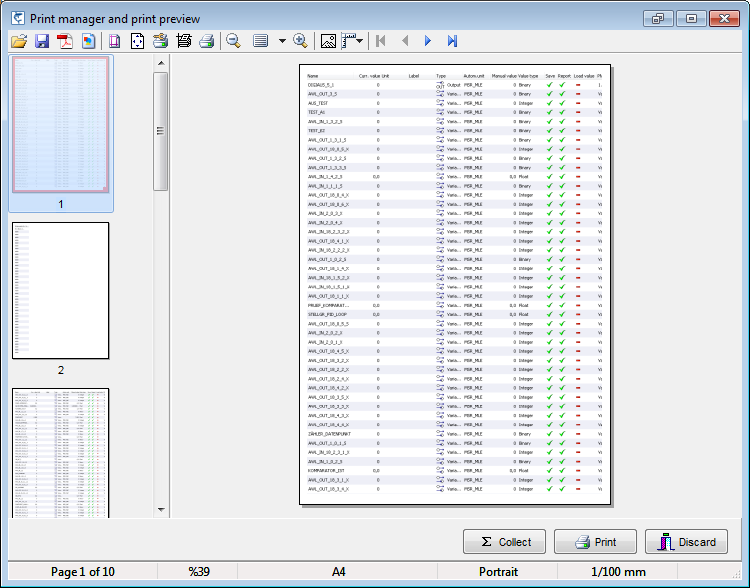
- Excel exports in actual Excel format (*.xlsx)
-
LabVision application window;
- Change the order of the windows tabs of open LabVision MDI windows by using drag & drop.
- Open tabs at the MDI windows are restored at the same position when LabVision is starting .
-
Extensions of the SL-SIGNA option for digital signature of export and report data
- Required for validation according to 21 CFR Part 11
- Electronic signed export and report data
- LabVision calibration and project files are now electronic signed
- Tamper-proof
- New device components
- Expansion of Vacuubrand CVC 3000 blocks with a new input P_W2
- New Heidolph Precision strirrer
- HiTec Zang Ministirrer
- ...
- Revised LabVision libraries
- Extension and revision of the project module library and adaptation to current HiText libraries
- Extended library for application-oriented data point definition
- ...
-
Changed, more flexible and cost-effective terms of licences since LabVision 2.12
- Now, every HiTec Zang automation device (e.g. LabManager) can be driven by every matching software licence.
- The price of single modules is reduced up to 20 percent. Otherwise all data points will be counted now, even the data points of loop controllers etc..
- Now, spare-parts logistics is more practicable (only LabManager 2014).
-
The new "Hitec IP Cam Manager" supports several different cameras at the same time, that
serve LabVision/WebVision with MJPEG pictures, and substitutes the "Gmax IPCamera HD" server
formerly used up to version 2.12. By means of the "Hitec IP Cam Manager" an HD camera and
a microscope camera can be driven together, for instance.
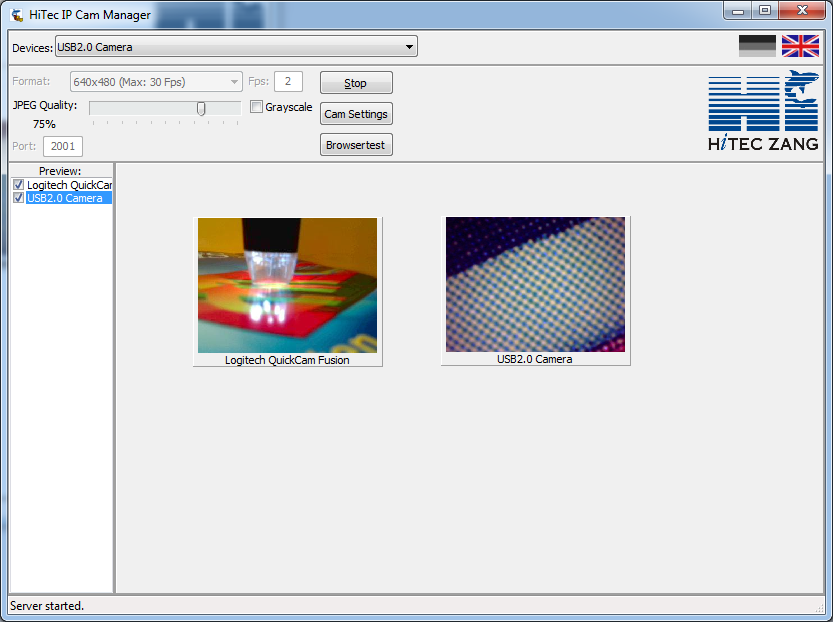
- OPC client and server are now faster and more fault-tolerant.
- New and revised handbooks
- Updated online help