Important changes and new features of LabVision Version
2.9
HBr 13.09.2009

© 2007 Microsoft Corporation.
- LabVision 2.9 is compatible with Windows Vista (32 Bit) and Windows
XP (and Windows 2000)
NEW: Hitec Laboratory-Information-Management-System (HiLIMS)
- Special laboratory information management system for the F&E
laboratory
- Store and administrate data from test series, parallel
experiments and values from LabVision systems
- Requires Microsoft SQL-Server 2005 (shipped with the free
MS SQL-Server Express Version)
- Network and multi user support
- Powerful functions under a simple user interface that can
easily be learned
- Integrated formula designer
- Administrate all recipe, batch and project data
- Intelligent search dialogues for date and value areas
- Integrated data-mining-, statistical analysis and report generators
- A lot of import-, export functions to other software
Addition features in the Project-Modules, as well as a
ready-to-use project module library for common laboratory tasks (ORDERCODE: MODBIBALR)
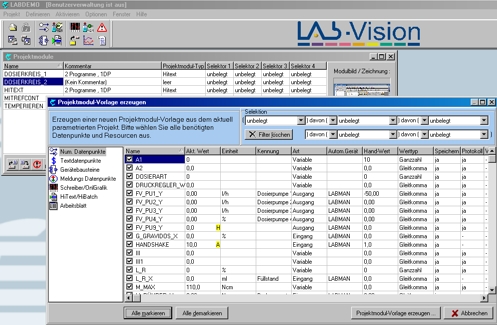
- Project-Modules can extract complete parameterized
functional parts (e.g. a doser with refilling, or a complete labor
reactor) from an active LabVision project. These extracted
Project-Modules can include all types of data points, multi plotter,
worksheets as well as HiText-programs. Such a Project-Module will be
stored in a special library (independently from current project), with
all links and relations of the used components. Data point properties
e.g. work areas, units, scaling range and all machine-dependent
information are saved. LabVision 2.9 has now an additional designer
library support for Project Modules. These libraries allow to create
ready-to-use worksheets elements, that can be placed on a worksheet.
- This modules can be used in the same and/or any other LabVision
project or even on an other computer with a different equipped MSR/LABmanager.
The user who imports a Project-Module will be supported by an
comfortable interactive dialogue that makes it easy to adapt special
data points to other hardware modules or different connection points.
Possible name conflicts of data points can automatically suppressed by
using the build-in renaming function.
- The same Project-Module can be added several times (only reduced by
the equipment). All references are adapted automatically, so that
for example it is easily possible to clone complete doser (with device
components, monitoring conditions, worksheets for user interaction and
HiText-programs for evaluation). This software option can therefore be
used as "online cloner".
- Data points and resources that have been loaded by a Project-Module
are particularly marked. They can be removed all together (in one
operation), if they are not any longer needed.
- The library management of generated Project-Modules is equal to the
project administration of LabVision. All files of a Project-Module can
be put down in only one compressed file. So it can easily be copied to
an other HiTec Zang LabVision system.
- The pre-configured Project-Module-Library MODBIBALR war
designed for the most usual tasks in laboratory (e.g. dosing, distillation
...). These modules are "ready for use" and have only to be
adapted to special hardware equipment. This lowers the
development time, in case of frequent changed experimental setups, for
the user substantially.
- LabVision 2.9 has much better filter options to create new project
modules.
- The new device components of version 2.9 (especially Namur) are now
fully supported
- Simpler revision from modules already put down.
Redesign of Multi-Plotter and Online-Chart

- The well known Multi-Plotter and Online-Chart was completely
redesigned in Version 2.9.
- The screen layout was accelerated, as well as the accuracy of the
chart display
- New navigation buttons and value display directly at the cursor
allows a shortened search of relevant date- und value areas.
- The optional legend table displays average values as well as
information, comments and value status.
- Increased scrolling time by large periods, because the data
base request will be interrupted by key or mouse usage.
- The number of optional displayed (recipe-) phases was
increased to 12. The phase plotter is (like the event plotter)
underlined by a hint window.
- All axis can be scaled logarithmical
- The Online-Chart accepts now reference curves from common CSV-files (Excel).
Extensions in Worksheet-Designer
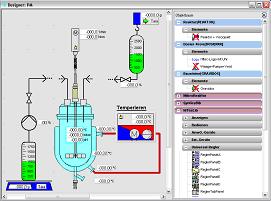
- The object tree from version 2.8 has turned to the main control
for the creation and administration of worksheets, designer
elements, and libraries.
- The designer has a new, very easy to use, library management for
designer elements. User libraries can be created global (for all
projects) or local (in the current project context) can now professional
be designed.
- A new grouping function for designer elements
- Together with project modules ready-to-use configured components and/or
equipment displays, which consist of several display and control
elements, can be pulled on worksheets. An additional assigning of
the each data point is not necessary any longer.
- New and better designer elements permit a faster development of
worksheets
- You can assign a RTF text file (with explanations and pictures)
to each designer element, that the worksheet user can popup at
runtime.
- Worksheets can now (like HiText/HiBatch) be developed for multi
language purposes.
- Better handling of mouse and keyboard events
- Change the edited worksheet without leaving the designer
- Simple search and mark of optical overlaid elements by click in
object tree
- Quick display the content of marked elements with the new "data
point reference module"
- .....
Simplified definition and parameterization of device components
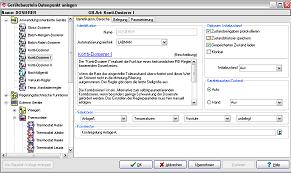
- The
parameterization and the usage of device components has substantially been improved.
- Ready parameterized
device components can be saved as templates for other instances
- Namur based device components are now handled without any difference to
other types
- Device components like scales, pumps or thermostats can be easily
adept to other physical models, without that the using recipes,
HiText programs or worksheets have to be changed
- Inputs
or outputs of device components can be assigned (without the usage of special linking
data points) to physical I/O's on
your MSR/LABmanager
- An
included library has device components for a lot of laboratory instruments
New: Data point reference module
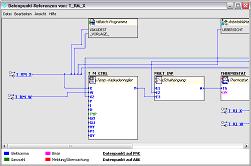
- The reference screen can be activated by right click on data
points or display elements. It will show a diagram of all
references, value links and module usage that belong to this data
point.
- This module can show the hole project connections or that of a
selected part.
- The display is scalable and printable
- The LabVision project documentation will use that module to
display a data point relationship graph in the created Excel document
(or HTML file)
Additional functionality of HiText/HiBatch
- Extended examination of parameterized recipes to to completeness and formal
accuracy.
- Changing transaction and monitoring
conditions at runtime
-
Version administration for basic operations: Elements from the basic
operation library will now be saved to the project context too, if
an instance of this element is created. After loading a former
created project HiText will make a version check between the loaded
version and the currently used version in library.
- Laboratory-Journal: The page layout (headline, footer, company logo ... )
is now valid for all pages
- Displaying of current values in HiText program editor
- Reading and area cursors in HiText diagrams.
New features in LabVision basic module

- Existing data points can be copied with their MSR/LABmanager PNK-parameters.
The user has only to select a free device resource or channel.
- The maximum name length for projects or data points was extended
up to 32 chars
- The names for data points or program resources like multi plotter,
worksheets or HiText programs can be easily change at any time. Name
references in
HiText programs or worksheets will be renamed automatically without
any interruption.
- A channel display of the used hardware resources may be activated in all
data point tables of LabVision or on right mouse click.
- Multi language support for all comment fields (e.g. label/comment for
data points, displays in worksheets)
- Now all thermocouples from DIN IEC 584 can be used
NEW: KalDas 3.0
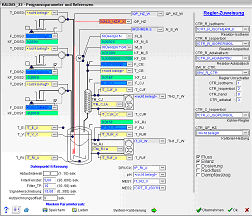
KalDas
is a new development in the field of reactions calorimetry. This program provides you
with data that you need for model evaluations (e.g. scale up) and considerations of energy and
safety.
- a modern, comfortable, graphic user
interface
- freely selectable evaluation strategies
- freely definable baselines, CP and KwA
interpolation
- powerful correction and filter functions
- freely configurable report (graphics,
tables and numeric and text fields)
- adjustments and extensions adapted to
your needs are possible
KalDas was primarily developed for the HiTec reaction calorimeter. However, there is no
constriction to any specific calorimeter, i.e. the program may be adapted to every other device.
It is suitable for on-line and off-line evaluation.
New: Multi-LabCam System

- Add-on for the existing LabCam module to an unlimited number of Cameras.
- Now
live pictures or recorded video streams can be delivered from any
other computer that is connected by Intra- or
Internet.
- Live
pictures are now fully supported by the WebVision module.
Other extensions of LabVision version 2.9
Application manager
- Central message window for important error messages. A stack of
repeated messages will be avoid.
- Life-Update button to our customer specific download area. All
available software updates for your machines.
- In case of system/pool time differences the adoption window can be
opened directly in application manager.
- Better descriptions of rights in the user management
MSR/LABmanager PNK-driver
- Automatic port detection and parallel "firmware flashing"
for all new software releases.
- New and much quicker communication protocol between driver and
machine
- New features in AWLplus module
- Support for long data point names and the renaming function
MSR/LABmanager operation system (firmware)
- The operation system was completely redesigned
- New support for laboratory devices with ModBus protocol (Ordercode:
MBUSPNK)
WebVision
- New Multi plotter screen (see LabVision)
- The online chart is now implemented
- More filters in process report (recipe filter)
Other PNK-drivers
- All PNK-drivers support the long data point names and the renaming function
|