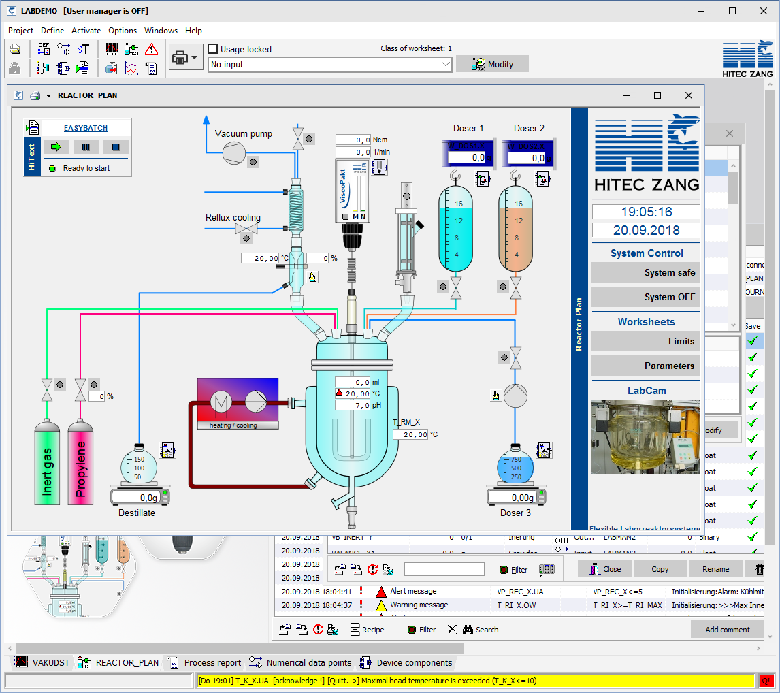Important Changes and Enhancements in LabVision® 2.14
date: 2.10.18 HBR
Operating Systems, Compatibility
LabVision 2.14 is fully compatible with all 32-bit and 64-bit versions of Windows 7, 8 and 10.
In case of special country-specific Windows versions where 'media-related technologies' are not installed by default
(e.g. N editions, KN editions for Switzerland and South Korea) additionally the Windows Media Feature Pack has to be
installed in advance. The LabVision system does not work any longer under Windows XP or Windows Vista.
New Features in LabVision® 2.14
- NEW: Unattended installation for system administration
-
NEW: Automatic code completion in HiText
-
Within the editor a choice window for variables/data points/functions/commands will be opened,
depending on the referring context. The items of the choice window can be selected by the arrow keys
(Up, Down) or by mouse cursor. Subsequently, after having made your choice hit on the RETURN key
to resume the input values. The choice window will be opened automatically or by pressing the key combination
CTRL - Space.
-
NEW: Automatic code formatting
-
The source code of a control program will be formatted in 'the right way':
- Auto indentation of code blocks (e.g. instructions within an 'if ... else' block
- Insertion/Deletion of spaces between operands (e.g. X = A + 1)
- Insertion/Deletion of empty lines
- Automatic correct case sensitivity of commands
- Automatic correct case sensitivity of variables, data points, functions according to the definition of the identifier
-
NEW: Automatic block and brackets completion
-
Blocks will be completed after having pressed the RETURN key within the referring line.
An input of an opening square bracket "[" will be completed automatically by the closing square bracket.
The cursor will be placed into the middle of both. Optional, these automatic editor operations can be switched off.
-
NEW: Display of the column boundary within the editor
-
An optional vertical line can be displayed within the editor (e.g. in column 80) in order to show the column boundary.
-
NEW: Altering the displayed height of text and icons for all windows, dialogues and menues in HiText
-
Analogue to, but independant from the windows settings the DPI adjustment can be set to 75% up to 400% (100% correspond with 96dpi).
Thus, a better adaptation to touch-based dialogue windows/recipes on small monitors with higher resolution will be possible.
-
NEW: 'Begin ... End' procedures for recipe elements
-
Within the recipe designer small HiText scripts, that can be executed before or after the actual program step, can be appended
to recipe steps. Thus, additional small actions can be programmed directly on the recipe scheme (e.g. switch on/off device blocks,
open/close valves).
-
Extended syntax help
-
Now, the lists of commands and functions of the syntax help can be sorted by items and items can be searched. After having pressed F1
within the editor the syntax help will be opened according to the command or function.
-
Moderate approach to Windows 10 look and feel
-
The classic look and feel of Windows 7, windows in 3D style, was substituted by the look and feel of Windows 10.
-
Revised: Folder properties
-
Recipe components can be instantiated within any chosen folder of the project.
In folders where the checkbox 'Exclusive' is checked in the recipe library only those recipe components from the corresponding folder (folder with the same name) will be shown.
-
Improved import and export of recipes
-
Now, recipes of a project can be exported with the referring recipe data set in an archive file and can be imported on another PC (in another project).
-
Improved resizing of display and operating elements on input masks
-
A new option allows the horizontal/vertical scaling of elements if the mask was expanded. The elements will be scaled by retaining the aspect ratio.
-
Printing out masks/protocols in PDF format or in the image formats PNG/JPG and BMP
-
Direct creation (also via HiText programs) of PDF files without PDF printer driver. Support of PDF/A format, encryption and meta data.
-
LabVision®-remote in the 'Light' version replaces the over many versions proven WebVision, with equal or advanced range of functions.
The connectivity to LabVision systems is the same as in the former WebVisionPlus version. Worksheets, writers, online charts,
progress report, notification/alarm report as well as data point tables will be shown in accordance with the available LabVision options.
- Support of the Unicode character set, of a freely adjustable Windows style (theme) and on screen display with high resolution of Windows 10 style elements.
- Modern Windows 10 theme, not based on MDI, that gives a good foretaste of following LabVision main versions.
- Full scalability of all dialogues, windows, font sizes and symbols after adjustment of the display resolution within the Windows settings.
- Optional, a higher resolution for smaller displays can be chosen, independent of the Windows settings.
- LabVision®-remote can be started as ofter as required in order to establish connections to several LabVision systems.
-
LabVision®-remote in the 'Full' version with additional HiText-remote module
- HiText-remote extends the over many earlier versions proven WebVision by the former missing recipe control level on the client PC.
- The HiText-remote client can be installed on every PC you want within the local network (for several times). Recipes and control programs can be created and operated on the remote PC. The programs are still running on the server PC (ABK-PC) and will only be displayed on the remote PC.
- The HiText-remote client provides almost the same features as HiText.
- The HiText-remote client can be started automatically by LabVision®-remote in 'Full' version.
- Support of the Unicode character set, of a full scalable on screen display (DPI) with high resolution of Windows 10 style elements. The Application Manager will be completely adjusted to the screen resolution (DPI) of the Windows settings.
- NEW: Within the properties of the Application Manager a freely adjustable Windows style (theme) can be chosen for the LabVision system.
- The optional user administration was partially improved and reworked.
- Support of the Unicode character set, of a full scalable on screen display (DPI) with high resolution of Windows 10 style elements.
- The program provides almost the scalability with the chosen Windows screen settings (DPI).
- Improved graphics referring writer and online chart.
- Exchange of icons and character sets in many program parts in order to improve the display resolution.
- Full support of the freely adjustable Windows styles (themes) within the Application Manager.
- Reworked and extended MICROBIB designer library which is the basis of the in version 2.13.1.4 introduced new MODBIBMRT project library.
- Extension of the project module templates by AWL programs. Thus, DC-LabManager based project modules that include AWL scripts can duplicate AWL sequences like HiText programs by means of multiple instantiation of the project module itself.
- Now, project module templates can be created by 'ONE-click' instantiation in most cases. while instantiating LabVision checks if additional user commands are necessary in case of conflicts and requests them by the user.
- Now, as an optional property for project module templates can be chosen if they can be instantiated for one time, only, and/or if they shall use an assigned fixed DC-/LabManager channel/panel. Thus, it is possible to build fixed modules (sub-projects) for fast changing use cases based on an unchanging hardware.
- Now, freely definable control blocks support OPC UA client and server blocks within the Multi-PNK driver. Those blocks are completely independent of OPC DA modules (OPC PNK driver, HiTec OPC DA server) known from formerly versions.
- Now, the progress report can be set to a self-actualizing mode by clicking on the button 'Pause' similar to the write module.
- Now, LabVision displays further information within the 'Help > About LabVision...' window regarding the status and working load of DC-/LabManager devices as well as the history database.
- Now, within the freely definable control blocks the multi-PNK driver provides freely definable control blocks based on OPC UA client and/or OPC UA server.
- Now, the ThinVision client uses the same graphical Windows 10 user interface as LabVision®-remote.
- Support of the Unicode character set. Support of the high resolution of Windows 10 style elements.
- The program provides almost the scalability with the chosen Windows screen settings (DPI).
New Kind of Installation
New Features and Improvements of HiText
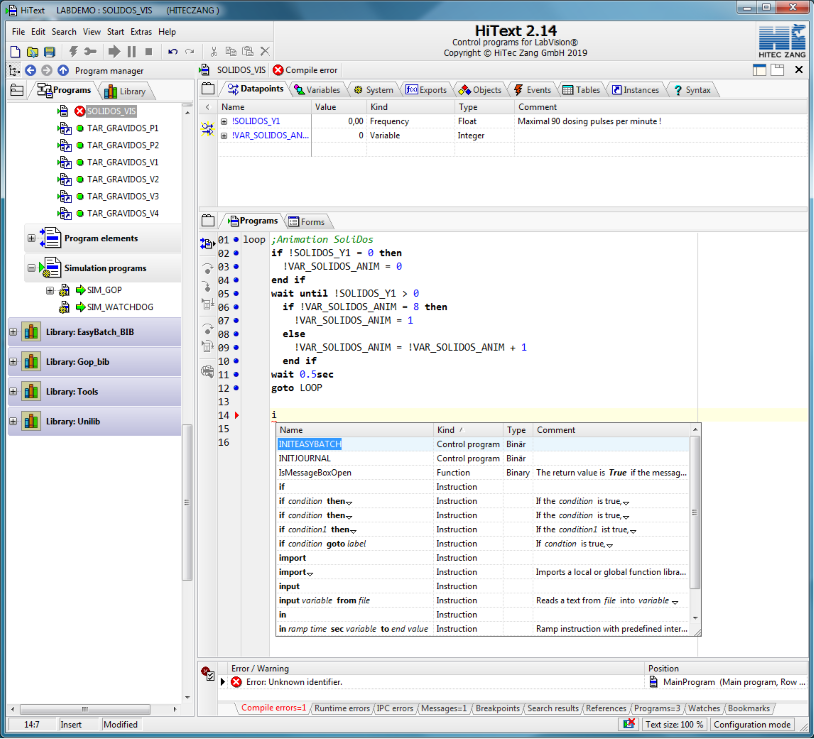
New Module: LabVision®-remote with HiText-remote
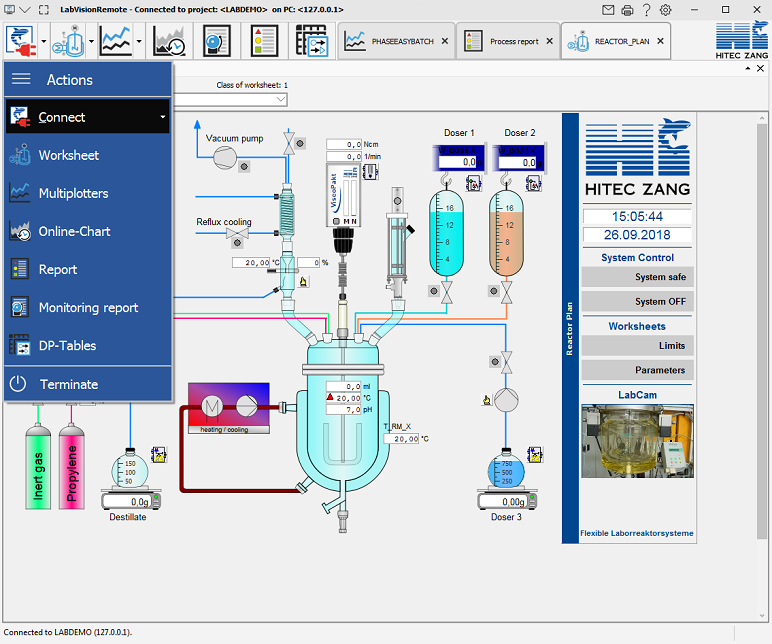
New Features and Improvements within the Application Manager
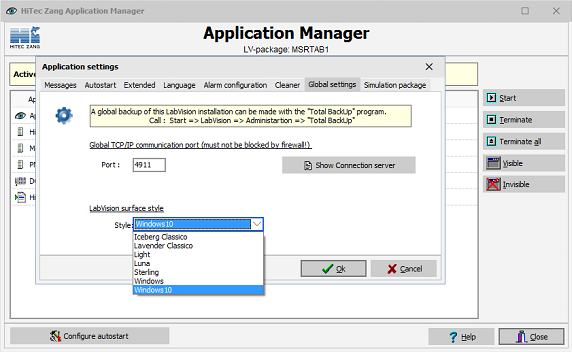
News and Improvements within the LabVision Main Program