Important changes and enhancements in LabVision® 2.12
date: 10.05.2017 HBR
Operating System, Compability
LabVision 2.12 is fully compatible with all 32-bit and 64-bit versions of Windows Vista, Windows 7 and 8.
The system runs, to our knowledge currently also under Windows XP 32-bit. We no longer test on this system.
New features in LabVision® 2.12
- New LabManager® Generation
- High scalability
- Smallest volume possible
- Smallest depth possible
- Configurable by the user
- No interface cards and signal cables
- Substations
- Integrated display for system monitoring
- Automatic detection of missing or defective modules
- Sample time 10 ms
- Bus system with auxiliary source
- Software-compatible to old system
- Advantages to old devices:
- Extended scalability
- 4-fold interface granularity
- Configurable/scalable by the user
- 60% reduced housing depth
- 45% reduced volume
- Sample rate x 10 (10 ms; optional 2 ms with ext. measurement amplifier)
- Max. data point number quadrupled (now 4,000)
- Multi AWL system (up to 10 independent AWL instances per project)
- Advanced alarm data point handling (incl. delay)

- HiTec Zang Application Manager
- New auto start configuration for:
- the LabManager/MSRmanager PNK (new Manager)
- the LabManager PNK Emulator (new Simulator)
- the Softmanager, now running under Windows OS (without unix sub-system)
- Extensions to the user administration, to the configuration and to the additional support for project validation will be added within the product cycle of this version.
- Extended Worksheet Designer
- The LabVision Worksheet Designer was extended with several functions:
- The texts of the dynamic text object can be rotated by +/-90°
- You can now set a button picture for the pressed status of the button objects (push button, comment, worksheet, HiText)
- The dialog for loading and editing pictures now support drag&drop via the clipboard
- It is possible to disable the visualization object's context menu during runtime of the worksheet.
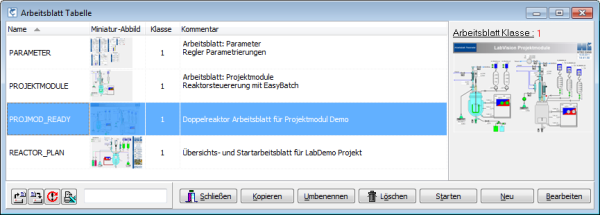
- Improved Camera/Video Integration
- The LabCam object now supports all available high display resolutions of the camera device (option LABCAM necessary)
- Labcam object: automatic reconnect if connection to the camera was lost
- Playing of video streams (e.g. live streams) via network or internet
- Replacement for the mms video server which was not working on Windows 7 anymore (video streaming via network or Internet): IP cameras with integrated web stream capabilties (MJPEG streams) or normal USB cameras by means of the free software "IP Camera HD" can now be used via network. Alternatively, VLC scripts with webcam images (up to 20-25 fps) may be used. This stream can be displayed in WebVision or other applications.
- Improved Data Point Tables
- After changing the language, information about the PNK driver's hardware will be translated automatically.
- The table of device components is now split into two tables - just like in WebVision Plus - to show contact data points of the selected device component directly.
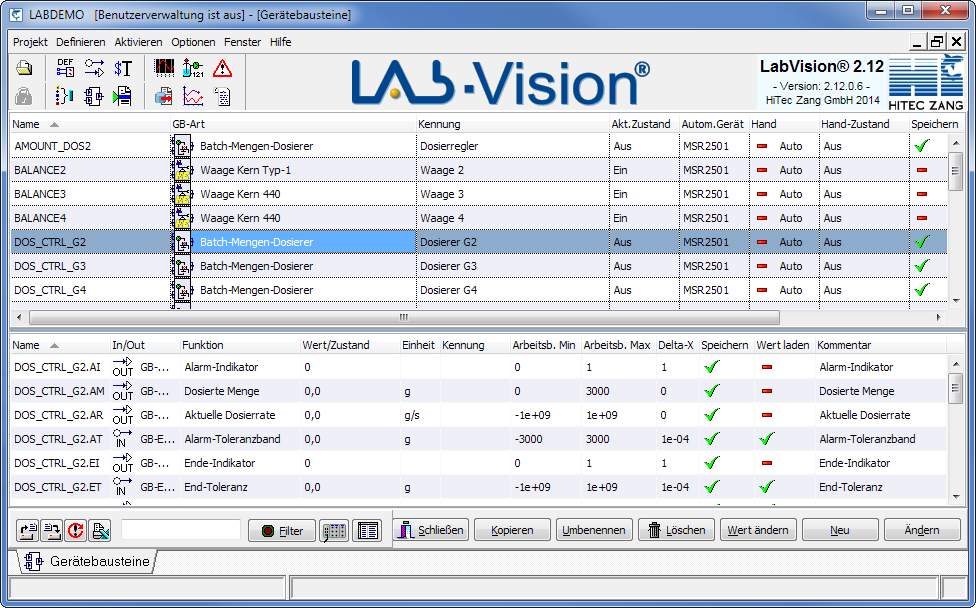
- Improved Multi-Plotter
- Assigning a text data point array to the phase plotter is possible now.
- Automatic display of data point assignments for new plotters.
- Extended WebVision Client
- Auto Log Off and advanced access rights management in conjunction with user management.
- Clicking on alarm symbols will open the Monitoring Report, as already known from LabVision.
- The WebVision Process Report now displays videos and photos, as already known from LabVision. Enlarge or play through double-click. Printing is also possible.
- Improved data point tables can be displayed with the ability to make value assignments and manual/auto switching. ('Plus' version necessary)
- For normal full version: value assignments and manual/auto switching are now possible through worksheet context menu and multi-plotter table, as already known from LabVision.
- It is now possible to save connection settings for several WebVision servers and select them later through a dialog.
- It is possible to use a free name for each connection, e.g. room number or purpose of the corresponding system.
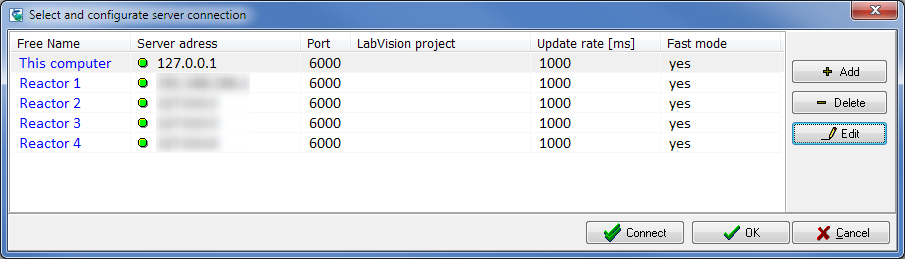
- Support for New Devices (LabManager, Softmanager) in LabVision
- Changed project modules
- Changed panel images
- Extended quick definition
- Modified OPC-Client
- The OPC-Client has been revised for performance reasons.
- Strongly Extended RI-CAD™ Program
- Piping and instrumentation diagrams based on DIN EN 10628 and other drawings can easily be made with RI-CAD in no time!
- The program which was introduced at the release of the last main version has been strongly extended and adapted to customers' wishes.
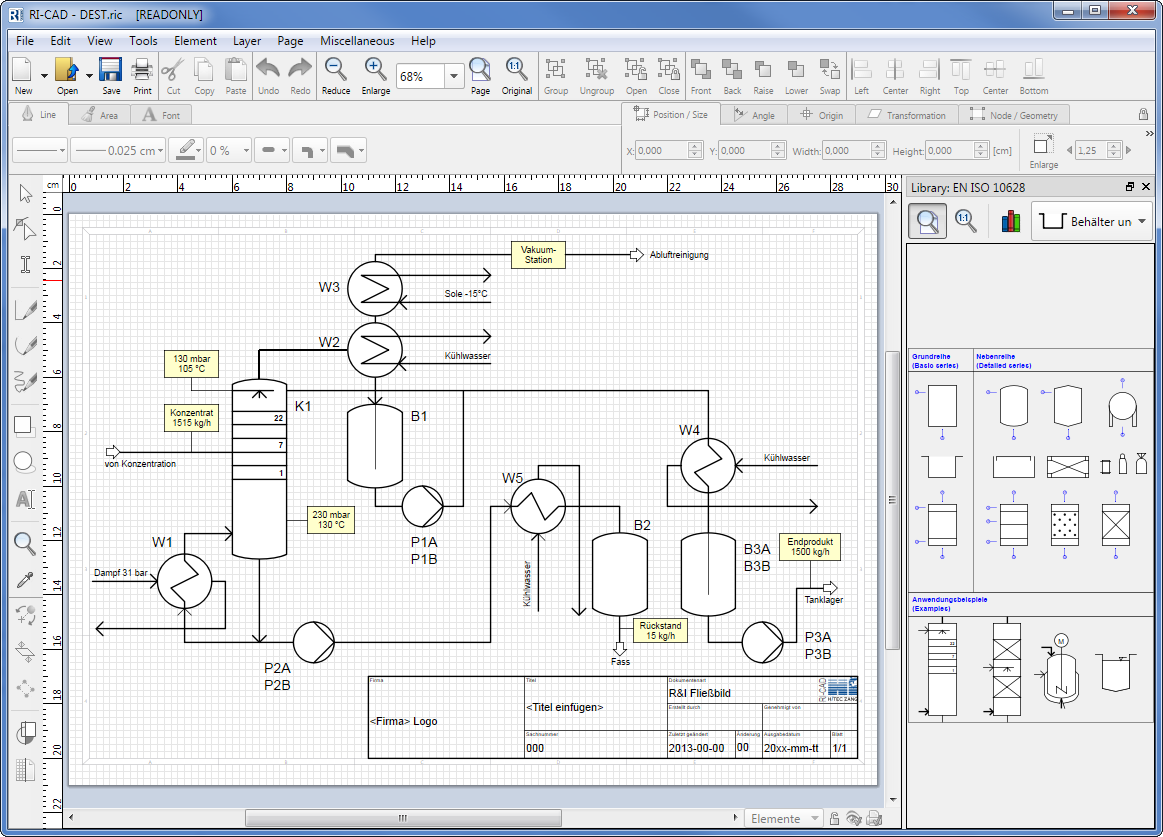
- HiText Recipe and Control Program
-
Reactor colors:
Each reactor can have its own background color for dialog windows and recipes. (Main Menu / Options / Reactor Colors) This background color will automatically replace the pre-defined background color when a dialog window is opened or a recipe is activated. Thus, an easy visual assignment of recipes to reactors is possible for the plant operator. Reactor colors apply to all activated/opened dialogs and message windows which have been assigned to a reactor. The only exception are default dialogs of Windows, e.g. file or open dialogs. - New system variable 'ReactorName':
The system variable 'ReactorName' contains the name of the reactor, depending on the reactor assignment. Example for reactor prefix 'Reactor': 'Reactor[3]' - The plant simulation is now integrated in HiText:
To do so, there is a new program type: 'Simulation programm'. (Main Menu / File / New / Type) Simulation programs can read and write physical inputs (PNK data points). The corresponding automation unit, e.g. LabManager, must be assigned to a PNK emulator for the time of the simulation (define a 'LabManager PNK Emulator' in the Application Manager and assign it to the PNK). Physical outputs can only be read. The separate program 'HiSim' is obsolete in LabVision 2.12. HiSim-programs are usually compatible with simulation programs. Copy them to the project folder for import, e.g. from 'C:\Hitec\Simulator\COM_1' to 'C:\HiRoot\LABDEMO\Programm\HiText' - Import reports into tables:
Analogous to the command 'table table import Histo' there is the new command 'table table import Report' to import parts of the process report from LabVision. (Refer to HiText/Syntax/Commands/Table)
-
Reactor colors:
- Documentation&Online-Help
- New User Manuals and/or Online-Help for
- HiTec Application Manager
- LabVision
- WebVision
- Manager interfaces
- Regulators
- RI-CAD
- OPC-Client
Important changes and enhancements in LabVision® 2.11
can be found in the following document