Important changes and enhancements in LabVision® 2.11
date: 06.07.2012 HBR/TSC
Operating System, Compability
LabVision 2.11 is fully compatible with 32- as well as 64-bit versions of Windows XP, Windows Vista and Windows 7.
New features in LabVision® 2.11
- HiTec Zang Softmanager (NEW!)
- Starting with a software version 2.11.1.2 we offer a MSR/LabManager compatible Softwaree-Manager , which runs on a UNIX subsystem of the PC.
This Softmanager supports all features of the new MSR/LabManager 2012 and has a backwards compatibility with existing MSR386 devices. As a system requirement an operating system is needed that supports the Unix subsystem (Windows XP or Windows 7 Ultimate). Features :
- Direct use of the serial interface of the PC or the appropriate plug-in
- AWL- - Support for all application oriented devices and controller of the LabVision system
- - Use all external device componets like pumps, thermostates, stirrer and valves of the LabVision System
- - Support for Namur and Modbus serial devices
- - ....
- ask for further information
- Starting with a software version 2.11.1.2 we offer a MSR/LabManager compatible Softwaree-Manager , which runs on a UNIX subsystem of the PC.
- OPC-Server for LabVision (NEW!)
- The new HiTec Zang OPC DA 2.0 Server allows cross accessing of LabVision data point values between computers. Even the import of current LabVision data into other SCADA systems is now possible.
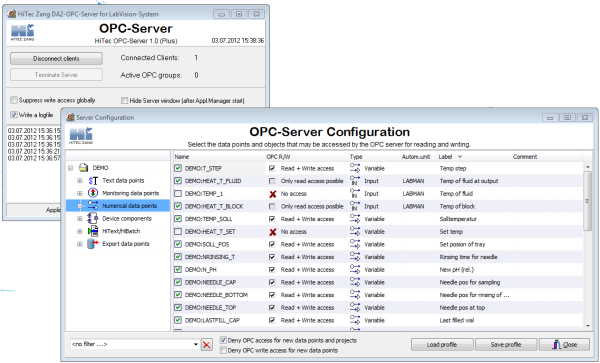
- Our industry-compatible (Direct Access 2.0) OPC Server allows OPC clients read and write access to data points and objects of LabVision projects.
- The standard version of the OPC-Server (SL-OPCSERVERL) provides:
- - Access to the numerical values of all data points and device components
- Access to text data points - - Access to monitoring data points (Alarms)
- Data point states (eg sensor break, hand) will be displayed
- Important data point properties (eg Unit, automation equipmen)t can be queried
- Multiproject support (SL-MULTIPROJ)
- Supports for the user admionistartion (SL-BENRECH)
The Plus version (SL-OPCSERVER) has also:
- - Access to HiText- und HiBatch programms
- - Access to configurated exports
- Access rights can be configurated for each data point
- Load and Save of custom (optional signable) configuration profiles
- ... - ask for further information
- RI-CAD™ Version 2.0
- Piping and instrumentation diagrams based on DIN EN 10628 and other drawings can easily be made with RI-CAD 2.0 in no time!
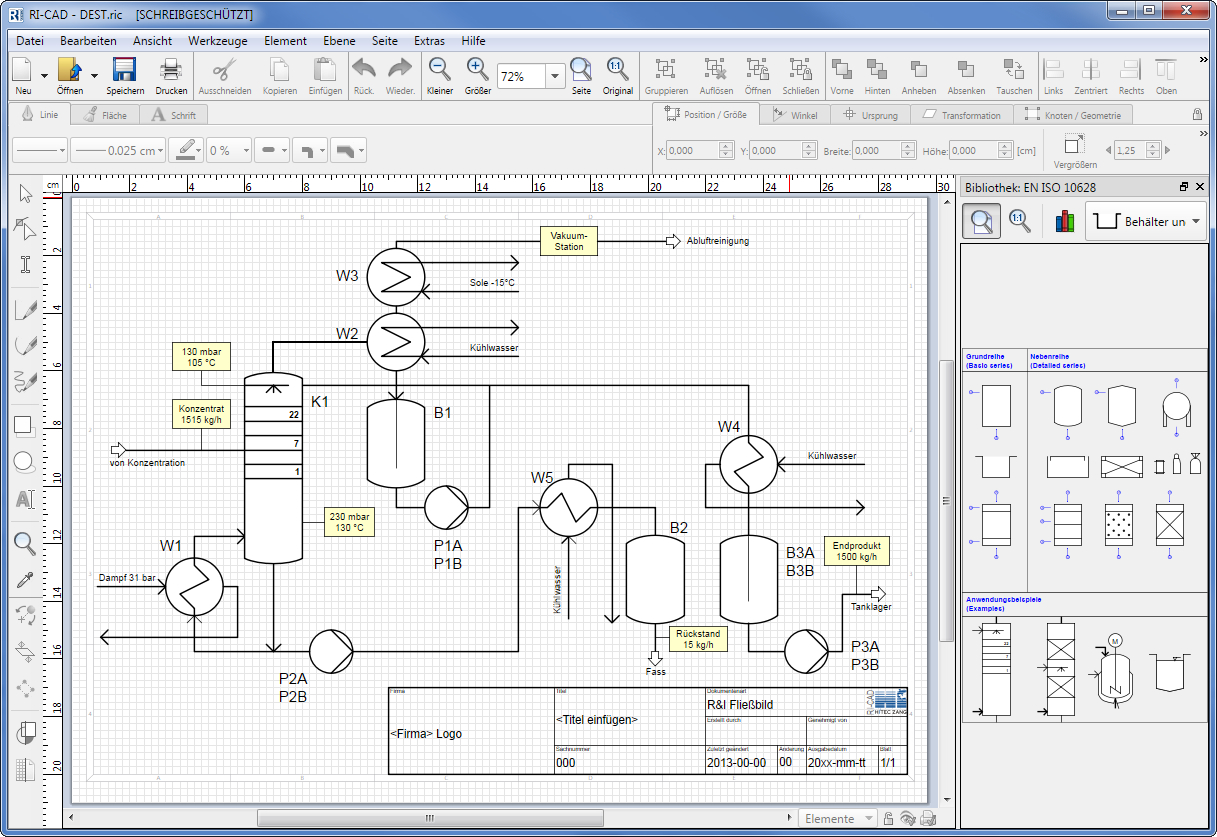
- - Compatible with Windows® XP, Windows® Vista, Windows® 7 (32- and 64-bit)
- - Extended line style settings
- - New filling types for objects (textures, hatchings, gradients)
- - Flip and rotate at freely definable pivot points
- - Extended export formats (PDF, PNG and SVG)
- - Extended import formats (PNG, JPG, BMP, GIF and XMP)
- - Print preview
- - Undo & Redo functions for all operations
- - Free zoom level
- - Object transparency
- - Edit text as vector objects
- - Different page formats in one document
- - DIN EN 10628 library as well as a electro- and EMSR-library
- The optional DXF import and export modules make it possible to exchange 2D drawings with other programs (e.g. AUTOCAD®). All drawings created with older version of RI-CAD (RI-Editor) will be automatically converted to the new format.
- Expansion WEBVISION PLUS
(NEW!)
- WebVision can now be ordered (besides the already available versions of full and light versions) in a new PLUS version.
Upgrading an existing module WEBVISION will be credited the price already purchased module, so that only a small additional charge is to pay. - The SL-WebVision PLUS module contains:
- - All features and full functionality of the full version of SL-WEBVISION
- - From a WebVision computer (office computer from which access to the LabVision system PCs is made ) the WebVision client application can be started several times.
- - Each instance of WebVision can be connected (parallel) with the available WebVision-PLUS server on a measuring LabVision system.
- - The user (e.g. with a multi-monitor computer) can simultaneously control from his client PC more than one LabVision system.
- - The well known data points tables of LabVision are now also available in WebVision Plus and can be used for monitoring the levels and states of all device components, data points, HiText programs.
- - In future versions these tables contains a button that allows to change the value and status of all corresponding data points (similar to "change value" button in LabVision ).
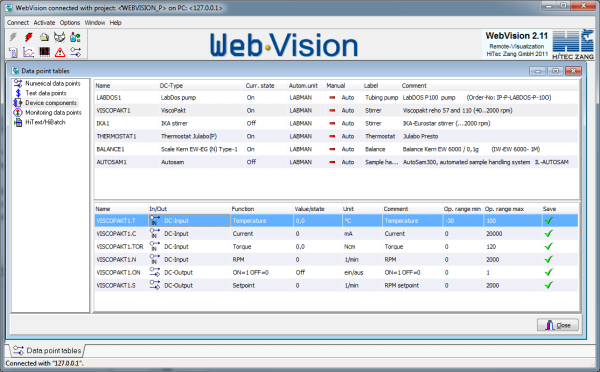
- WebVision can now be ordered (besides the already available versions of full and light versions) in a new PLUS version.
- Improved Worksheet Designer
- The LabVision Worksheet Designer now provides lots of new features:
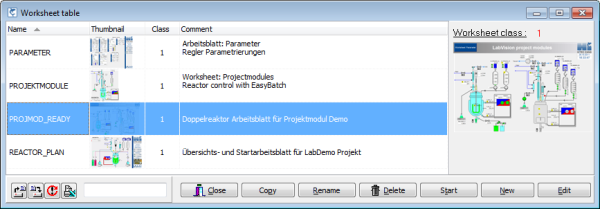
- - Complete undo functions for all operations
- New translation trees for worksheets that need to support two (German/English) languages
- New administration table to run worksheets or open them in the Designer in order to edit them
- Thumbnails of the worksheets shown in the table ease the selection and administration in big projects
- Running worksheets can now be sent to the Designer to edit them
- The LabVision Worksheet Designer now provides lots of new features:
- Ramp Form
- The device component Ramp now has its own parameterization form that eases the manual or graphical generation of curve progression with the comfortable generate function.
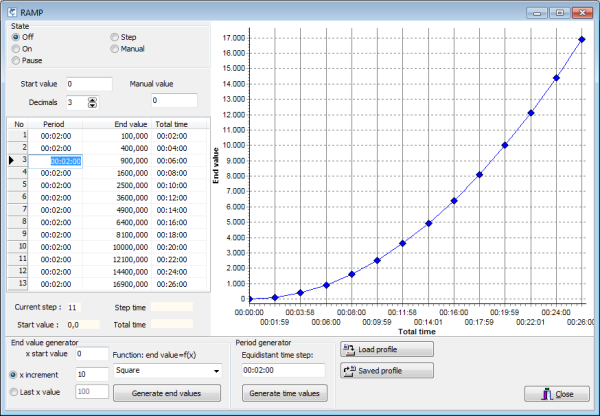
- Load and save calibration data regardless of the current project status
- The calibration data of MSR/LabManager PNK data points can now be saved and loaded regardless of the current project status:
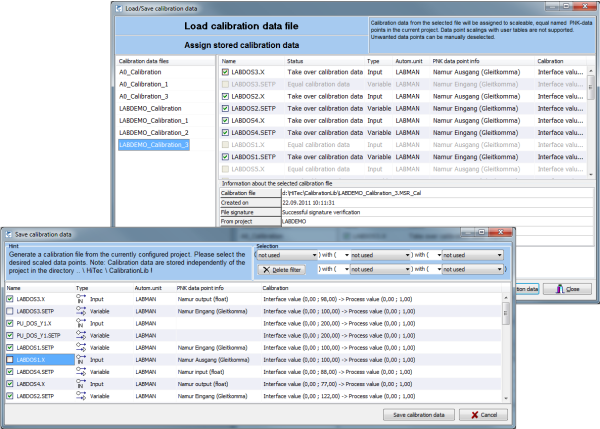
- Since the loaded project status often has to remain unchanged, but the calibration data (=PNK scaling) has to be adapted LabVision now supports importing and exporting the calibration data of those data points independent of the project status. Projects can be transferred from the developing system to several, independant systems to run on. After loading the project the calibration data of the specific system can be imported and used without recalibrating the actors and sensors.
- New Options SL-SIGNA for digital signatures of Exports and Reporting data
- The signatures of export data, journals and result logs are becoming more and more essential for the validation of manufacturing- and research facilities (FDA 21 CFR Part 11). The corresponding LabVision modules are now able to generate documents with a digital signature that can be put on a level with a hand-written signature on a sheet of paper. Since the signatures are verified every time one of those documents is displayed they are secured against manipulation. We recommend using this option together with the LabVision user administration (SL-BENRECH) in order to automatically assign the generated documents to a specific user.
- - CSV exports
- - HiText Laboratory Notebook
- - Application manager log file
- - Calibration data files
- - e.g.
- The signatures of export data, journals and result logs are becoming more and more essential for the validation of manufacturing- and research facilities (FDA 21 CFR Part 11). The corresponding LabVision modules are now able to generate documents with a digital signature that can be put on a level with a hand-written signature on a sheet of paper. Since the signatures are verified every time one of those documents is displayed they are secured against manipulation. We recommend using this option together with the LabVision user administration (SL-BENRECH) in order to automatically assign the generated documents to a specific user.
- Improved User Administration (GLP, GMP and FDA 21 CFR Part 11)
- The LabVision user administration can now be adapted, if necessary, to the FDA specifications. It is still possible to configure the user administration for a faster reaction time to error conditions and/or enable limitations against maloperation.
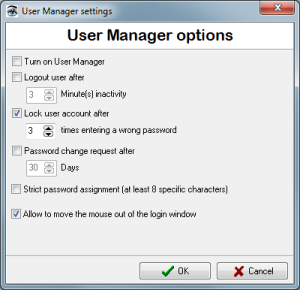
- All logins and changes to user accounts are recorded to detailed log files. Both of this is logged to the application manager log file, as well as to the historical database of the active project.
- - Optional prompt to change passwords regularly.
- - Previously used passwords cannot be used again.
- - Optional strict password assignment (at least 8 characters, using letters, numbers and special characters).
- - Disable accounts after a configurable number of incorrect login tries.
- - New rights for several functions and program options in LabVision and HiText.
- Template administration for user-defined device components
- LabVision now provides an administration table with a clear layout for templates of user-defined device components (Namur, ModBus, special pump settings, etc.):

- New Alarm-Server System (AlarmCall, AlarmSMS and AlarmMail)
- The existing services for external notifications has been completely revised. The new service AlarmSMS is able to send, with corresponding hardware installed, short messages to mobile phones as reactions to alarm conditions. It is now also possible to set up one computer in a network, e.g. in a laboratory wing, as a server that can send the notifications for all other HiTec Zang LabVision facilities in the network.
- Data point reference display
- The data point reference display has been improved in speed and the layout of the generated graphic is more clearly now.
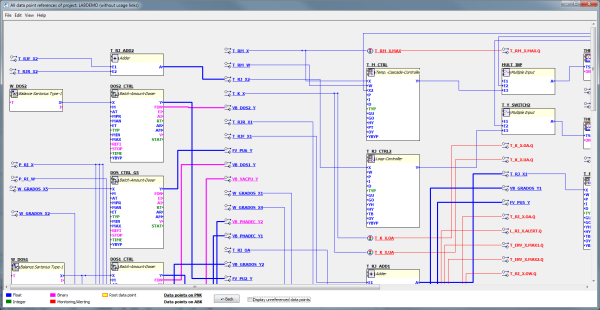
- Not referenced data points and objects can now (optionally) be set invisble in the complete reference view..
- Several minor changes and improvements
- Several minor changes and improvements have been made to various program parts of the LabVision sytem. Particularly the libraries of HiText, RI-CAD, project modules, process report, worksheet elements, etc. have been enhanced and adapted to new customer needs.
- Revised, versatile and cost saving licence system
- The revised, more flexible licence system allows us to fit the specific customer needs even better and in addition even cheaper. Every single HiTec Zang automatisation device (e.g. LabManager) can now be run with any fitting software licence. The previously used, fixed assignment of automation devices to software packages has been repealed.
A detailed description of the changes to the licence system can be found in this article.
- The revised, more flexible licence system allows us to fit the specific customer needs even better and in addition even cheaper. Every single HiTec Zang automatisation device (e.g. LabManager) can now be run with any fitting software licence. The previously used, fixed assignment of automation devices to software packages has been repealed.
Coming soon
- The following features are planned and in development for LabVision® 2.11
- - New system modules that allow validated operation mode of LabVision projects
- - Extended, detailed change log in the progress report
- - Improvements to the user administration
- - Upgrades to all libraries (project modules, device components, basic operations)
- - Complete integration of our latest-generation devices
- - Support for external databases and operating data acquisition systems
Important changes and enhancements in LabVision® 2.10
can be found in the following document